
2025 April 23
Leveraging React's Context API for Global State Management
Discover how React's Context API provides a simple yet powerful way to manage global state in your applications without the complexity of Redux or other libraries.
React's ability to efficiently handle state and manage component lifecycle has made it immensely popular among developers building modern web applications. One essential aspect of application development is state management, especially when dealing with global state that needs to be accessed by various components.
In this post, we'll explore how React's Context API can be utilized for effective global state management, sidestepping the complexity of third-party libraries like Redux.
What is React's Context API?
Introduced in React 16.3, the Context API provides a way to pass data through the component tree without having to pass props down manually at every level. It is ideal for sharing global data such as themes, authentication states, or user preferences.
The Context API shines in scenarios where several components at different nesting levels need to access a shared piece of data.
Benefits of Using the Context API
- Simplicity: It's a built-in feature, so no extra installation or complex setup is needed.
- Scoped State: Unlike global state libraries, state managed via context is scoped to a particular component tree.
- Flexibility: Combine with other state management solutions like
useStateoruseReducerfor enhanced functionality.
How to Implement the Context API
Let's walk through the steps to set up and use the Context API in a React application.
Step 1: Create a Context
First, create a context using React.createContext():
import React from 'react';
export const ThemeContext = React.createContext();Step 2: Provide the Context
Wrap your component tree with the context provider and pass in a value prop to store the global state:
import React, { useState } from 'react';
import { ThemeContext } from './ThemeContext';
const App = () => {
const \[theme, setTheme\] = useState('light');
return (
<ThemeContext.Provider value={{ theme, setTheme }}>
<YourComponent />
</ThemeContext.Provider>
);
};Step 3: Consume the Context
Use the context in any component that needs access to the global state:
import React, { useContext } from 'react';
import { ThemeContext } from './ThemeContext';
const YourComponent = () => {
const { theme, setTheme } = useContext(ThemeContext);
return (
<div>
<p>Current theme: {theme}</p>
<button onClick={() => setTheme(theme === 'light' ? 'dark' : 'light')}>
Toggle Theme
</button>
</div>
);
};Conclusion
The Context API provides an elegant solution for managing global state in React applications. By understanding how to set it up and utilize it effectively, you can simplify state management while maintaining clean and scalable code.
Whether you're building a small project or a complex application, consider the Context API as a lightweight and powerful tool in your React arsenal.
Might be interesting for you
Embracing PWA Trends for Outstanding User Experience
Progressive Web Apps (PWAs) are transforming the modern web. Learn how PWAs enhance user experience and engagement by combining the best features of web and mobile apps.
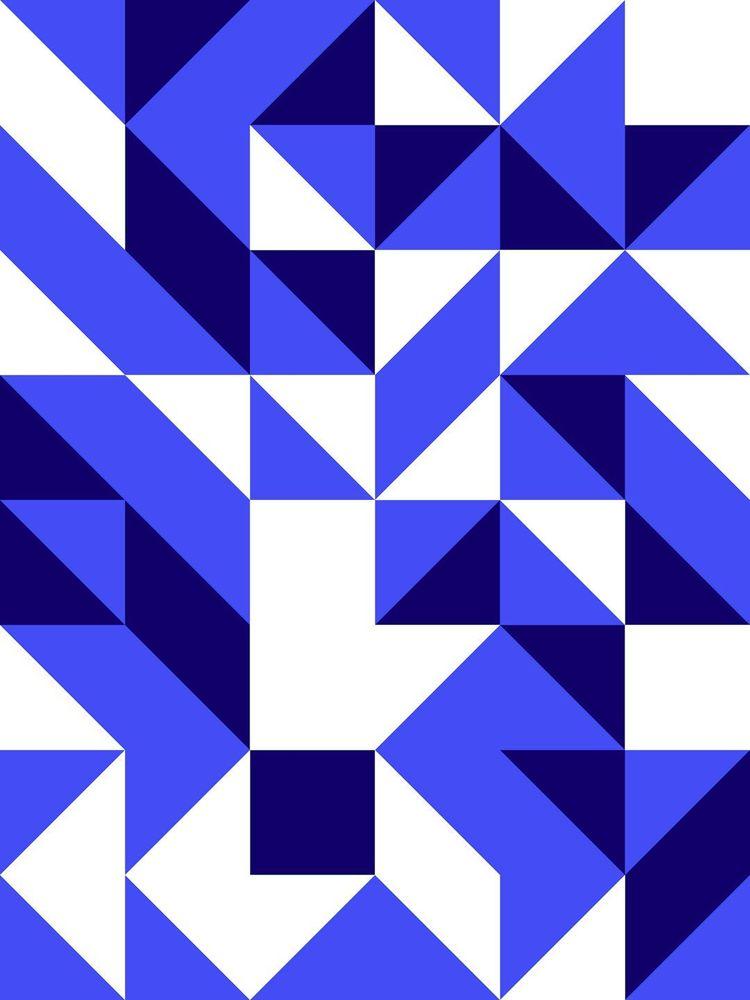
Mastering Advanced Patterns with React's Context API
Dive into advanced patterns with React's Context API to manage complex states and enhance your application's architecture.
Boosting Your Angular App with Vercel and SSR
Learn how to supercharge your Angular applications using Vercel and Server-Side Rendering (SSR) for better performance, SEO, and user experience.